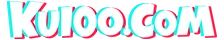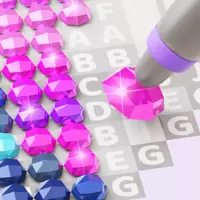10x10 is a puzzle game where you need to fill a 10x10 grid with different shaped blocks. Here are the steps to play the game:
Start the game: Open the 10x10 app and tap the "Play" button to start the game.
Choose the level: You can choose from Easy, Medium, or Hard levels, depending on your skill level.
Place the blocks: You will see blocks of different shapes and sizes falling from the top of the screen. Drag the blocks to the board and place them in such a way that they fill the entire grid without leaving any gaps.
Clear full rows: When a row is completely filled with blocks, it will disappear and you will score points.
Level completion: The level is completed when you have filled all the blocks on the grid without leaving any gaps.
Move to the next level: After completing a level, you can move on to the next one. The difficulty level increases with each level, and you will have to use your puzzle-solving skills to complete the game.
Game over: The game is over when the blocks reach the top of the board and you can no longer place any more blocks. You can start the game again and try to beat your previous score.